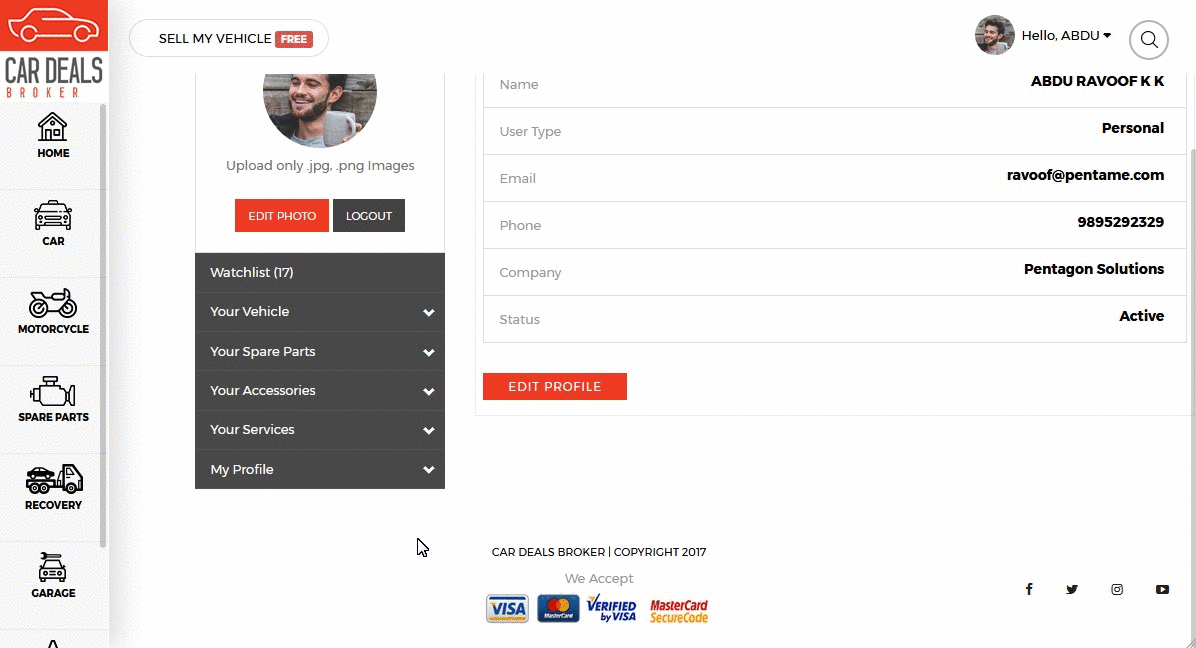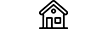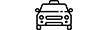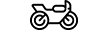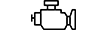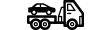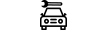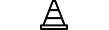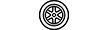A PHP Error was encountered
Severity: 8192
Message: strpos(): Non-string needles will be interpreted as strings in the future. Use an explicit chr() call to preserve the current behavior
Filename: MX/Router.php
Line Number: 239
Backtrace:
File: /home/appsweb/public_html/cardealsbroker/application/third_party/MX/Router.php
File: /home/appsweb/public_html/cardealsbroker/application/third_party/MX/Router.php
File: /home/appsweb/public_html/cardealsbroker/index.php
A PHP Error was encountered
Severity: Warning
Message: fopen(/var/cpanel/php/sessions/ea-php73/ci_session_frontend24731b9bc3c8e45b99eec2cee0c8e6c803ae0c9c): failed to open stream: Disk quota exceeded
Filename: drivers/Session_files_driver.php
Line Number: 172
Backtrace:
File: /home/appsweb/public_html/cardealsbroker/application/third_party/MX/Loader.php
File: /home/appsweb/public_html/cardealsbroker/application/third_party/ion_auth/libraries/Ion_auth.php
File: /home/appsweb/public_html/cardealsbroker/application/third_party/MX/Loader.php
File: /home/appsweb/public_html/cardealsbroker/application/third_party/MX/Loader.php
File: /home/appsweb/public_html/cardealsbroker/application/third_party/MX/Loader.php
File: /home/appsweb/public_html/cardealsbroker/application/third_party/MX/Loader.php
File: /home/appsweb/public_html/cardealsbroker/application/third_party/MX/Base.php
File: /home/appsweb/public_html/cardealsbroker/application/third_party/MX/Base.php
File: /home/appsweb/public_html/cardealsbroker/application/third_party/MX/Controller.php
File: /home/appsweb/public_html/cardealsbroker/application/third_party/MX/Modules.php
File: /home/appsweb/public_html/cardealsbroker/application/core/MY_Controller.php
File: /home/appsweb/public_html/cardealsbroker/index.php
A PHP Error was encountered
Severity: Warning
Message: session_start(): Failed to read session data: user (path: /var/cpanel/php/sessions/ea-php73)
Filename: Session/Session.php
Line Number: 143
Backtrace:
File: /home/appsweb/public_html/cardealsbroker/application/third_party/MX/Loader.php
File: /home/appsweb/public_html/cardealsbroker/application/third_party/ion_auth/libraries/Ion_auth.php
File: /home/appsweb/public_html/cardealsbroker/application/third_party/MX/Loader.php
File: /home/appsweb/public_html/cardealsbroker/application/third_party/MX/Loader.php
File: /home/appsweb/public_html/cardealsbroker/application/third_party/MX/Loader.php
File: /home/appsweb/public_html/cardealsbroker/application/third_party/MX/Loader.php
File: /home/appsweb/public_html/cardealsbroker/application/third_party/MX/Base.php
File: /home/appsweb/public_html/cardealsbroker/application/third_party/MX/Base.php
File: /home/appsweb/public_html/cardealsbroker/application/third_party/MX/Controller.php
File: /home/appsweb/public_html/cardealsbroker/application/third_party/MX/Modules.php
File: /home/appsweb/public_html/cardealsbroker/application/core/MY_Controller.php
File: /home/appsweb/public_html/cardealsbroker/index.php
How to Advertise Your Services? - Car Deals Broker
How to Advertise Your Services?
You can now advertise your services such as Recovery, Garage & Roadside Assistance by following the below steps.
If you haven't already registered, follow the steps mentioned in How to Register? and create your account.
If you already have an account, follow the steps mentioned in How to Login? and login to your account.
Once you Login , you will reach your profile page.
Click on Your Services on the left side menu and select Post Services Detail.
Register your Service by filling out all the fields.
Click on Select Service Type and choose the service you wish to advertise.
Click on Select Service and select all the services that you provide.
Enter the Opening Hours of the Service offered and mention the days closed for business.
Under Capacity, tick the boxes (motorcycle/car/bus/truck) that are covered under your service.
Choose your Country, State and fill out your contact address fields.
Click on Select Packages and choose the package you wish to subscribe.
Upload Pictures of your Service by clicking on browse and upload any number of pictures from your desktop.If you have more than one location for your service, Click on the + icon and enter the details.
Click on Register to finish the process of placing the Ad to advertise your Service.